Email Transfer
Create New Email
Create a new email on your provider of choice. We recommend one of the following, but you can choose any email provider:
- Gmail
- Create an Account (Recommended)
- Outlook
- Create New Email and select “Get a new email address”
- Yahoo
- Create an Account
Import
Gmail
On your Gmail account, at the top right you should see this gear icon. Click it and then you should see a new white menu pop up. At the top it should say “See all settings.” Go ahead and click on that to continue.
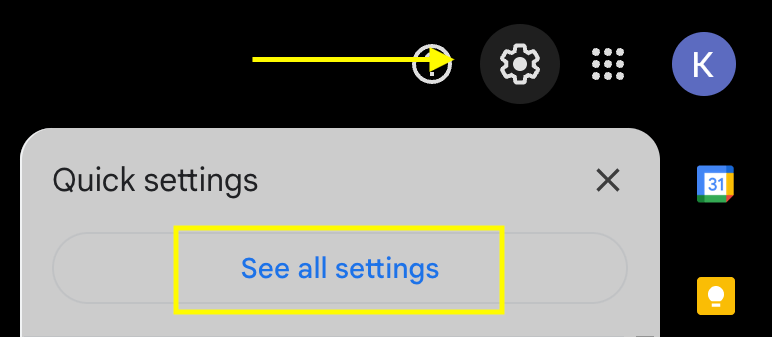
When you get to the main settings page, you should see different tabs at the top. Select the “Accounts and Import” tab.
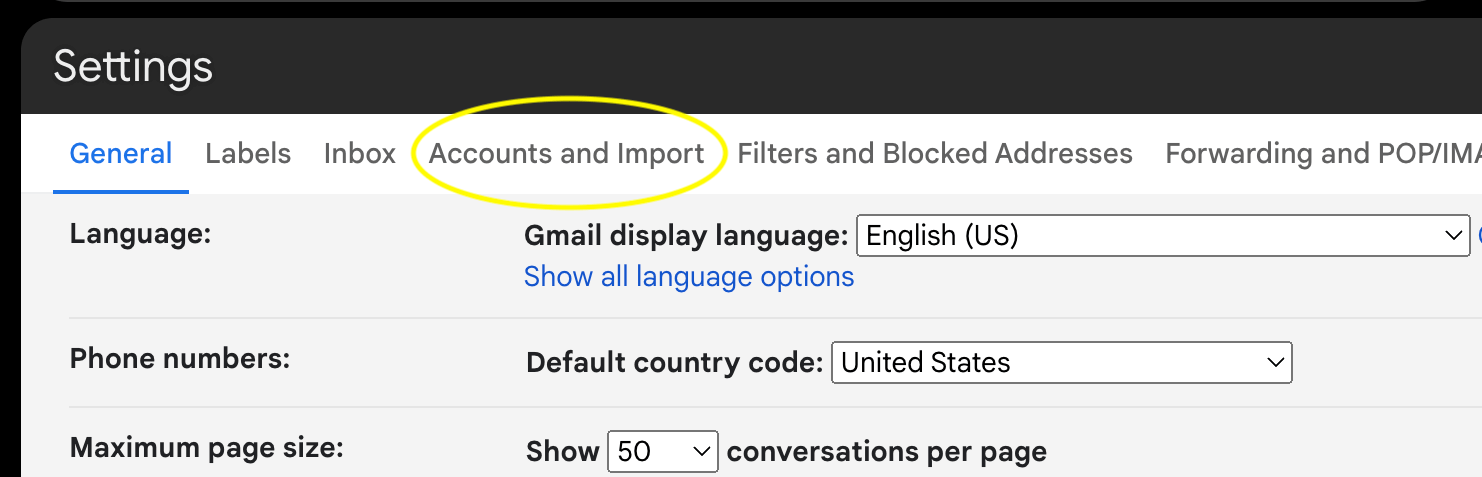
A few lines down, you should see where it says “Import mail and contacts.” This is where you can import your emails from your paragould.net or grnco.net emails
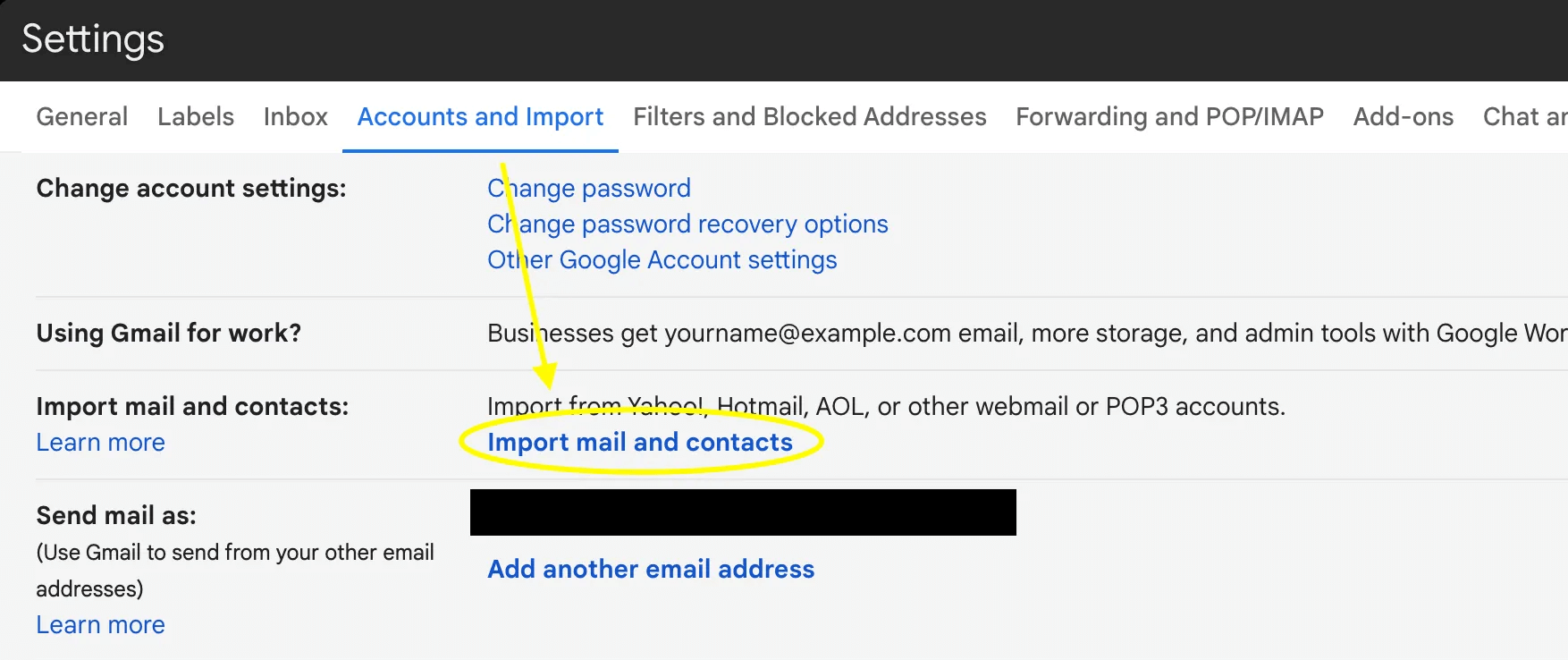
Here you will input your email and then select “Continue”
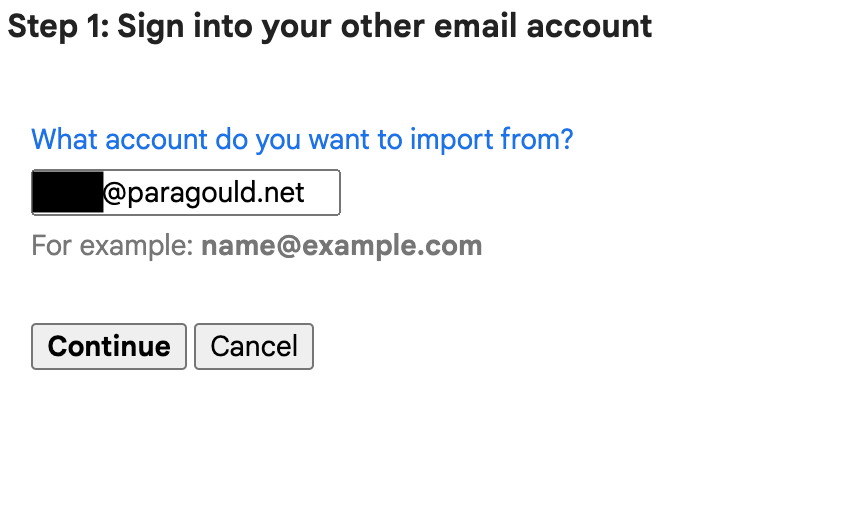
You will then need to input your password. Verify that your username (everything before the @ symbol) is in the second box. Make sure you change the “POP server” to in.paragould.net then select “Continue”
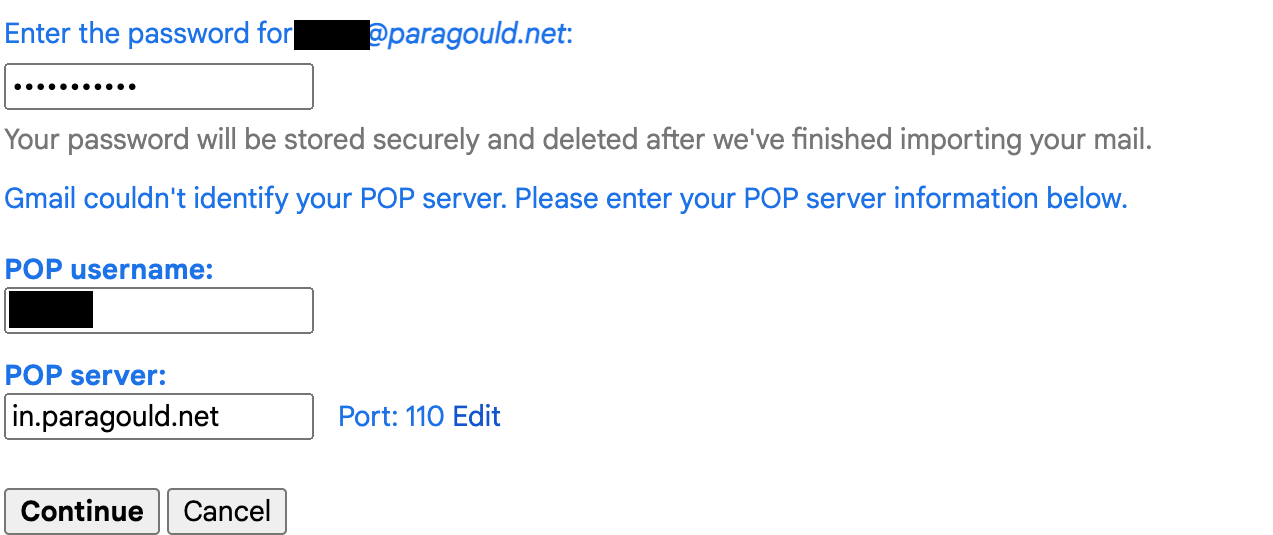
These are the settings for importing. We recommend leaving all the settings as they are by default, but change them as you see fit.
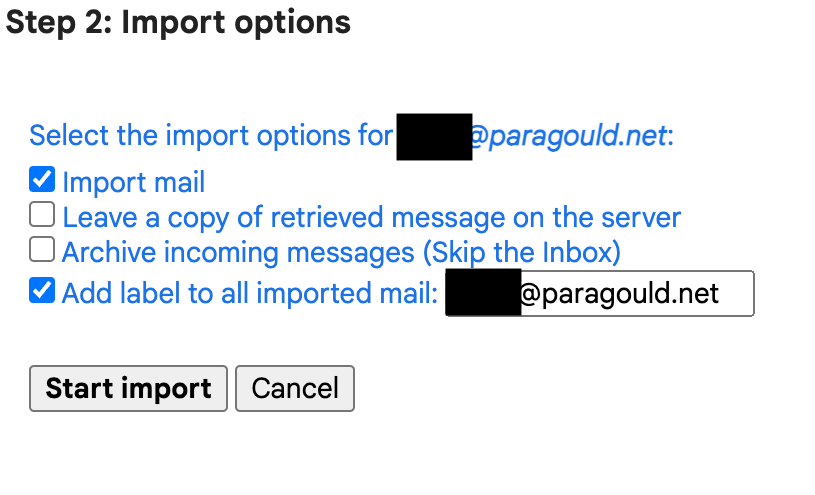
Then you are done! As described on the last page, it might take a couple hours to import all emails, so please be patient.
Export from Webmail
To export an email, first select the email you wish to export then click the three dots
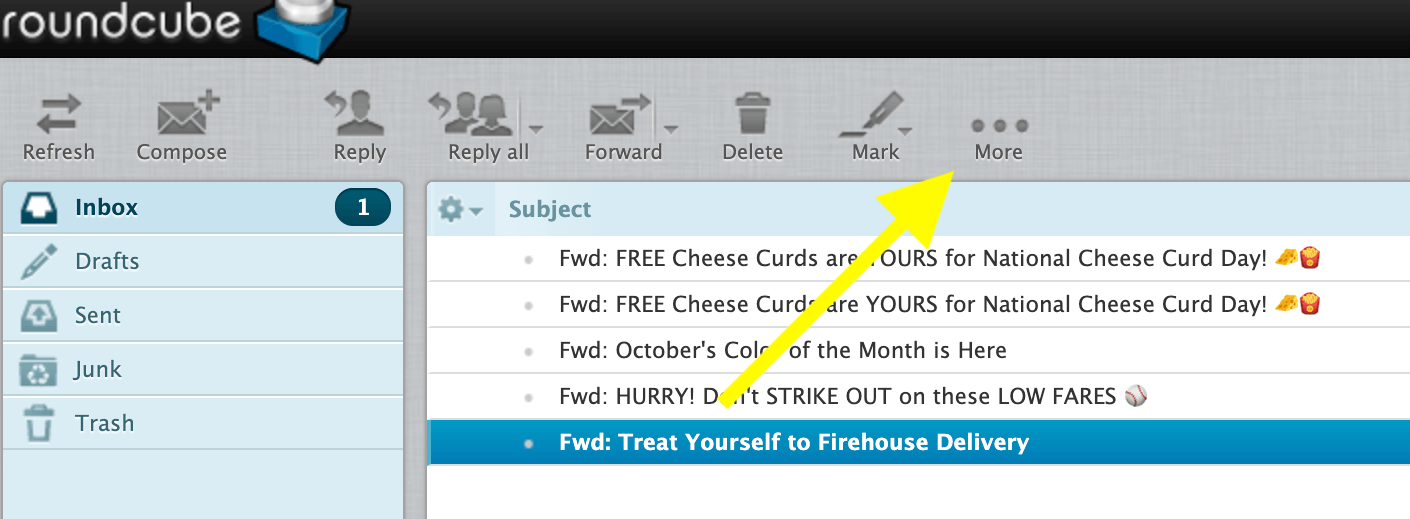
Then select “Download”
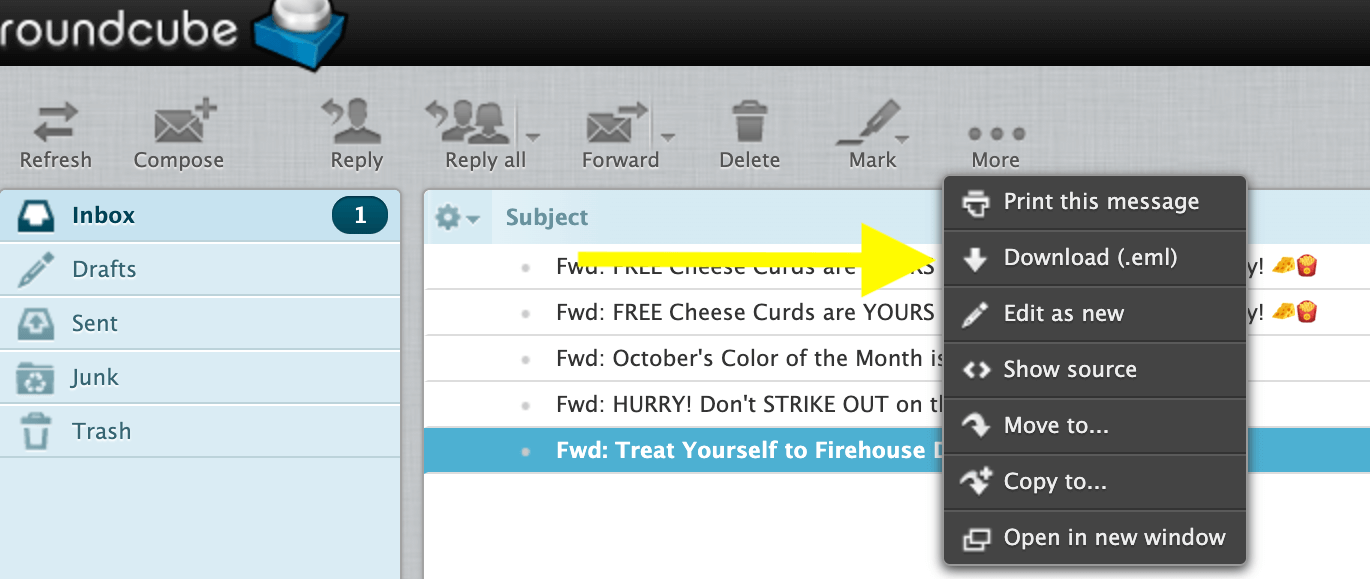
Unfortunately, this only works for one email at a time. If you would like to do a bulk migration, we recommend using a different email service like Gmail or third party client like Outlook or Thunderbird
Outlook and Thunderbird
1. Connect your new email. This will vary based on the version, but most should be similar enough to follow along.
a. Click on “File”
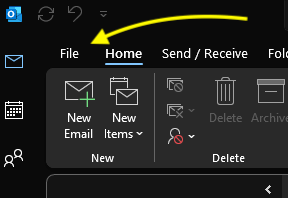
b. Click on "Add Account"
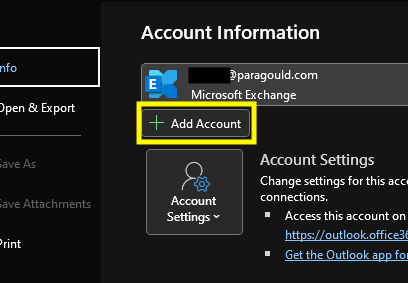
c. Type in your new email address and click “Connect”
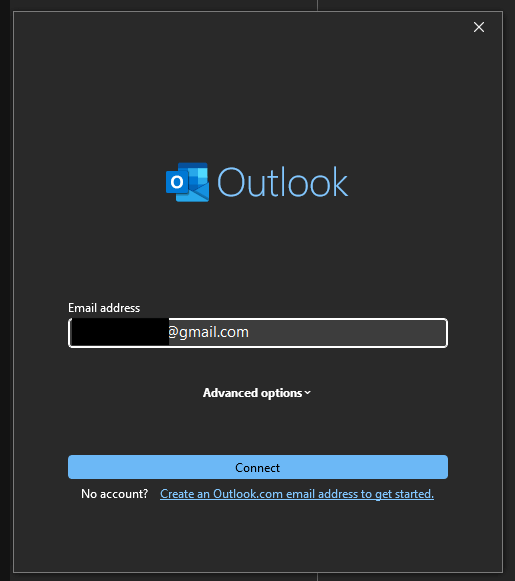
d. You will have to sign in, or select the account that you want to add as pictured.
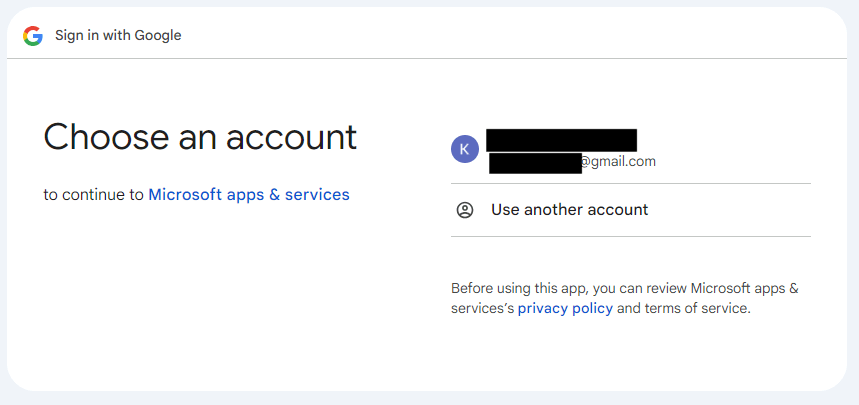
e. You will need to allow services
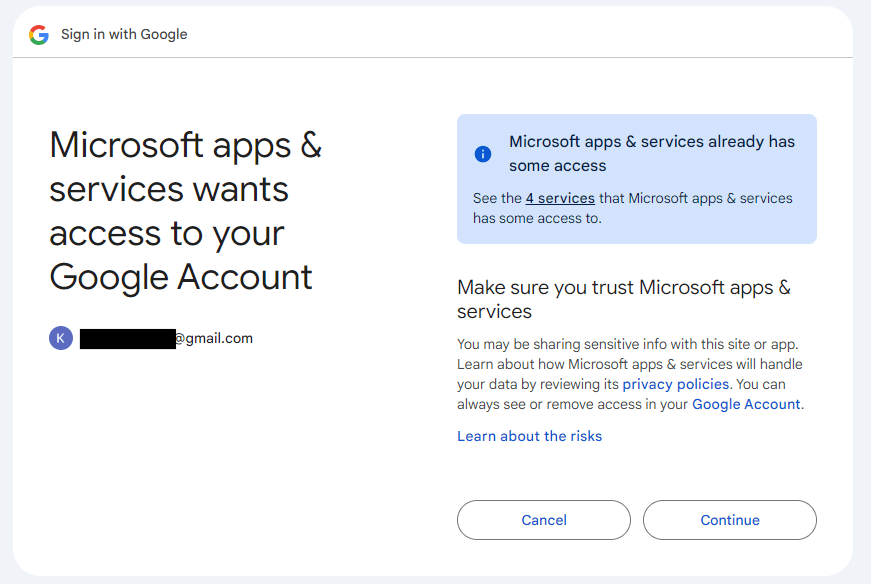
f. After just a moment, you should see something similar to the following.
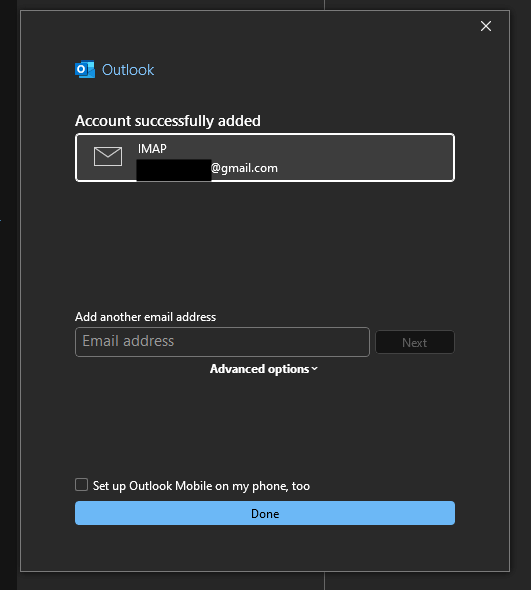
2. (Optional) Create a new folder on the newly connected email for your Paragould or Grnco emails by right clicking on the email. Select “New Folder” and give the new folder a name.
3. Select all emails you would like to keep by clicking on one and press and holding the shift button. Then click on another email in the list. Everything between should all be highlighted. Click and drag them over to the new email/folder as shown in the video below.
Forwarding
If you need to temporarily forward emails from your Paragould or Grnco emails to your new email address, we can have those forwarded automatically. This will give you a few weeks to give you time to migrate any services you might be using to your new email address. To set this up, give us a call and let the customer service representative know you need to have your emails forwarded
Low Pressure Sewer
Grinder pumps are essential components of low-pressure sewer systems, designed to transport wastewater from homes that are below the main sewer line or need to pump uphill. These pumps grind the wastewater into a slurry, making it easier to move through small pipes to the main sewer or treatment plant. By providing this new service, PMU enables customers who previously didn't qualify for traditional sewer connections to have reliable wastewater management. Learn more about grinder pumps and their benefits below and through the provided resources.
E-One Grinder Pump Questions and Answers E-One Grinder Pump Owner's Guide E-One Grinder Pump Brochure E-One Grinder Pump Installation InstructionsCustomer Service
A Customer Service Representative is always available for inquiries and reporting outages 24/7/365 at (870) 239-7700. You can reach us by phone or email any time, by submitting a message here or PMU’s lobby at 1901 Jones Road is open between 8 am and 5 pm, Monday through Friday as well between 8 am and 12 pm on Saturday.
Self Service Portal
Stay empowered with PMU's dedicated Self Service Portal. Designed for your convenience, our portal allows you to effortlessly manage payments, transfer services, report outages, and keep your account details current. With our portal, you have all the tools at your fingertips, ensuring a seamless and comprehensive experience with PMU.
Access the PortalReport an Outage in your area
Let us know about an electric outage, a problem with a street light, or report your security light issues to us using this form.
Report An OutageApply for Residential Service
Please be sure to have viewed all the necessary items required for service by PMU in the Deposits & Fees Info section of this page below.
Apply Today!Apply for Commercial Service
Please be sure to have viewed all the necessary items required for service by PMU in the Deposits & Fees Info section of this page below.
Apply Today!Garbage Services
Billing for garbage services will appear on your PMU utility bill; however, Paragould Public Works Department provides garbage service for the city of Paragould.
The Public Works Department may be contacted for information regarding curbside garbage collection and recycling, including holiday collection schedules, composting, and disposal of various products. If you have any requests or concerns, please contact The Public Works Department at (870)239-7520 or visit the Paragould Public Works Department website.
Payment Options
Online Bill Pay
PMU gives you the ability to pay your utility bill online. Payments can be made online by credit/debit card (American Express is not accepted), eCheck, VENMO, PayPal, PayPal Credit, Apple Pay, Google Pay. A convenience fee will be charged by the 3rd party payment processor. Using the PayPal App or PayPal website gives options to pay without fees.
Pay My Bill OnlinePay By Phone
Payments can be made over the phone by credit/debit card (American Express is not accepted) or eCheck. Call 1-866-288-9839. A convenience fee will be charged by the 3rd party payment processor.
Walmart
Payments can be made at any Walmart location. To pay bills in-store, bring your account/customer number (found on your PMU bill), cash or a debit card to the Customer Service Area or Money Services.
Bank Draft
Your payment can be automatically drafted from your bank account. You will continue to receive an itemized statement for your records. If you are not currently on bank draft (a free service) and wish to be, click on the form below. You may complete the form and attach a voided check. Please scan and e-mail the form to us at This email address is being protected from spambots. You need JavaScript enabled to view it.; fax it to us at (870)215-5106, mail it to us at:
PMU
P.O. BOX 9
Paragould, AR 72451
or bring it to our office at 1901 Jones Rd.
Bank Draft Authorization FormAt PMU Office
PMU Office entrance at 1901 Jones Rd.
Lobby: Payments can be made by cash, check, money order or credit/debit card (American Express is not accepted) at the PMU Lobby. If paying with a credit/debit card, a convenience fee will be charged by the 3rd party payment processor. Lobby hours are M-F 8:00am-5:00pm and Saturday 8:00am-12pm.
Drive Thru: Payments can be made by cash, check, money order or credit/debit card (American Express is not accepted) at our convenient drive thru. The drive thru is available M-F 7:00am-5pm and Saturday 8:00am-12pm.
Bill Pay / Using Your Online Banking
Online bill pay is an electronic payment service offered by many banks, credit unions and bill-pay services. It allows consumers to make one-time or recurring bill payments through a website or app. Consumers may also be able to schedule future payments. PMU will receive your payment by ACH form or printed check. Most banks do not charge a fee for this service.
Local Banks
Most Paragould Banks and Branches (must have the original payment stub and banks will not accept past due bill)
By Mail
PMU
P.O. BOX 9
Paragould, AR 72451
Drop Box
Locations are Near the PMU Office entrance at 1901 Jones Rd or Located in front of the Paragould City Hall/ Police Station at 303 West Court St.
Payment Arrangements
If you are unable to make your payment by the original due date, you may request an extension by using the Self-Service Portal or by contacting PMU at 870-239-7700. If your account has remaining extensions for the year, the Self-Service Portal will allow 10 days from the shut office notice due date. In office CSRS, can only allow 5 days from the shut off notice due date. If necessary, please call Customer Service at (870)239-7700 to discuss arrangements for payment. Customers are allowed four (4) extensions per calendar year.
Budget Billing / Levelized Billing
Pay your utility bill in equal monthly installments. An average of the past twelve (12) months will be used to determine your monthly payment. Contact our office at (870)239-7700 to apply.
Security Lighting
Looking for an inexpensive way to enhance your outdoor security?
PMU offers security lighting installation for your home or office. Installations can be made on an existing security lighting pole or a new pole can be erected by our installation crew. If a new pole needs to be installed, the cost of the pole and installation will be assessed to your PMU Account. PMU can install light bulbs from 100 watt HPS (High Pressure Sodium) to 1000 watt MH (Metal Halide) at $6.50 to $26.50 per Month Usage per Light.
For added convenience, it is billed on your monthly PMU utility bill and for more information on this program, contact us at (870)239-7700.
Deposits & Fee Information
Requirements for Residential Service
- U.S. Driver’s License or U.S. Government issued picture ID or passport
- Social Security number of all adults living at the residence
- Lease agreement, if renting, or receipt with PMU verification
- Application for Service
- Utility Service Agreement
- Telephone number where the customer can be reached
- Name, address and telephone number of 2 personal references
- Service Deposit
Deposits
| Service | Price |
|---|---|
| Electric | $150.00 |
| IPTV Service | $75.00 |
| Internet | $75.00 |
| Water only account | $75.00 |
All deposits will be waived if a Letter of Credit from another electric utility is provided confirming prompt payments during the past twelve (12) consecutive months on residential accounts only.
To apply for residential, commercial, or business services including electric, water, sewer, cable, and internet, please fill out the form at the top of this page and submit it, or print out the PDF version below and bring it to the PMU office. Our team will review your information and contact you to set up your services.
- Residential Application for Service Agreement
- Commercial Application for Service Agreement
- Medical Certification Form
Any past due bill owed by any adult living in the residence must be paid before services can be connected; If paying a bad debt account, the bad debt amount and deposit must be paid with cash or debit/credit card. A connect fee of $30 will be charged when service is established.
In order to connect electric and water service the same day, the customer must call or be at the PMU office no later than 4:30pm.
After 12 consecutive months of prompt payments on a residential service, the deposit will be refunded toward the account.
Requirements for Commercial Service
PMU commercial and industrial service deposits are computed on the basis of two months average anticipated charges for the type and character of services supplied. Commercial and industrial deposits will be refunded after twenty-four (24) consecutive months of prompt payments. Fiber internet and IPTV services require additional deposits.
Please contact Customer Service at (870)239-7700 for fiber internet or IPTV services deposit information & commercial deposit quote.
Waiver of Deposit
A security bond from a lending institution can be accepted in lieu of a cash deposit. Please call our customer service department for more information.
